
Panoramas? Part 1: Nail Your Nodal Points!
If you intend to enter the world of panoramic photography, you will eventually come across the term “nodal point.” Nodal point? Did I say that?
Truth be known, I had already written a lengthy blog about nodal points and how they can improve your panoramas and was set to publish it today. I had spent a few hours on Saturday determining the nodal points for each of my Hasselblad and Nikon lenses that I use for panoramic photography. As I did a last fact-check, though, I happened across a set of URLs by Really Right Stuff, a company that makes my tripod ball head, my camera brackets, my macro rails, and my pano equipment. After spending an hour or so with their materials I realized there was no need to do a separate blog on the topic. I’m certain you’ll find everything you want to know about panorama photography in their wonderful, easy-to-understand explanations. I’ll give you the starting URL in a moment. First a few comments.
Many point-and-shoot (PAS) cameras have a built in panorama feature, sometimes known as “stitching.” You simply go to the menu, tell the camera you’re about to shoot a panorama, point the camera at each section and- voila!- the camera processes a panorama for you! Pretty nifty. And the more this feature has advanced over the past few years, the better the results. If you’re happy with the panoramas you’re getting from your PAS, stop here and be very, very grateful. Here is an example of the stitching capability in the Canon G12 PAS, called “Stitch Assist.” You’ll have to study the manual carefully to uncover this function. However, it’s worth the effort.

Naturally, there are hints to improve even a PAS in-camera pano; pre-visualize what the pano will incorporate, overlap the images by 20-30%, keep your elbows close to your body, keep the camera tight to your eye and rotate your body at the waist, keeping the camera as even and level to the ground as possible.
The next step, if you want higher quality images is to use a tripod, whether with a PAS or a DSLR. That way the camera stays as steady as we can possibly get it to be and we just rotate it to include as much of the scene as we wish. If you don’t have in-camera panorama capability, you simply export the images to what is known as a “stitching” program, such as PTGUI (yes, that’s really its name), and you’re off to the races. Alternately, PhotoShop, as well as other programs, stitch together panoramas very handily.
So, what is the problem and how does it relate to nodal points? Hold your thumb out at arm’s length, pointed up. Close one eye. Now , looking at the thumb, turn your head right and left. Notice how the thumb seems to move? That is known as parallax. The same thing happens when you pan your camera right and left. That makes it harder for pano software programs to work their magic.
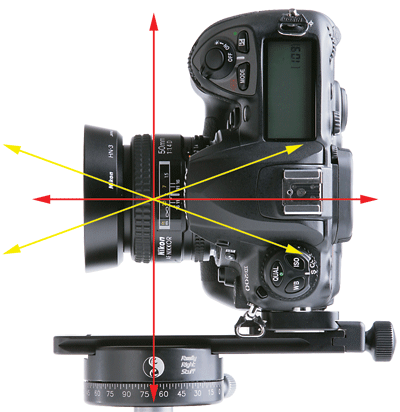
The technical explanation is complicated, but if you want to read about it in more detail, and understand how to correct for this and improve your panoramas, visit the folks at Really Right Stuff for an explanation (and some great equipment).
In Part 2 I’ll review how I handle panoramas, using examples from my own work. Stay tuned!